OBRS - One Button Recording Studio
“OBRS" stands for One Button Recording Studio. It is a fully automated film studio in which lecturers can produce short instructional videos, interviews or, for example, rehearsal lectures on their own.
The studio was designed in such a way that special technical knowledge is not required for its use. This is made possible by the complete automation of all technical components. OBRS offers various usage scenarios. In addition to pure lecture recording, expert talks between two people can also be realised. If desired, the content of the own PC/tablet, the PC on site or a document camera can be added.
Once you've entered the room, you'll be able to use a tablet to a short interview in the course of which you asked for the scenario is determined and then loaded. Subsequently, the following can be done you first have time to sit down and relax at the table, and if necessary you can use your PC or her tablet and prepare to take the picture. At the same time, a large screen displays a preview of the Recording. As soon as you are ready, you can start recording on your own. with the tablet located on the console and then start it again. stop. After completion of each recording you have the possibility to result and decide whether you want to make another recording. or whether you want to end the session completely or whether you want to start a you want to select a different scenario. After all the shots have been taken. you will be provided with the finished material.
The following chart shows an example of interview conduct for some scenarios;
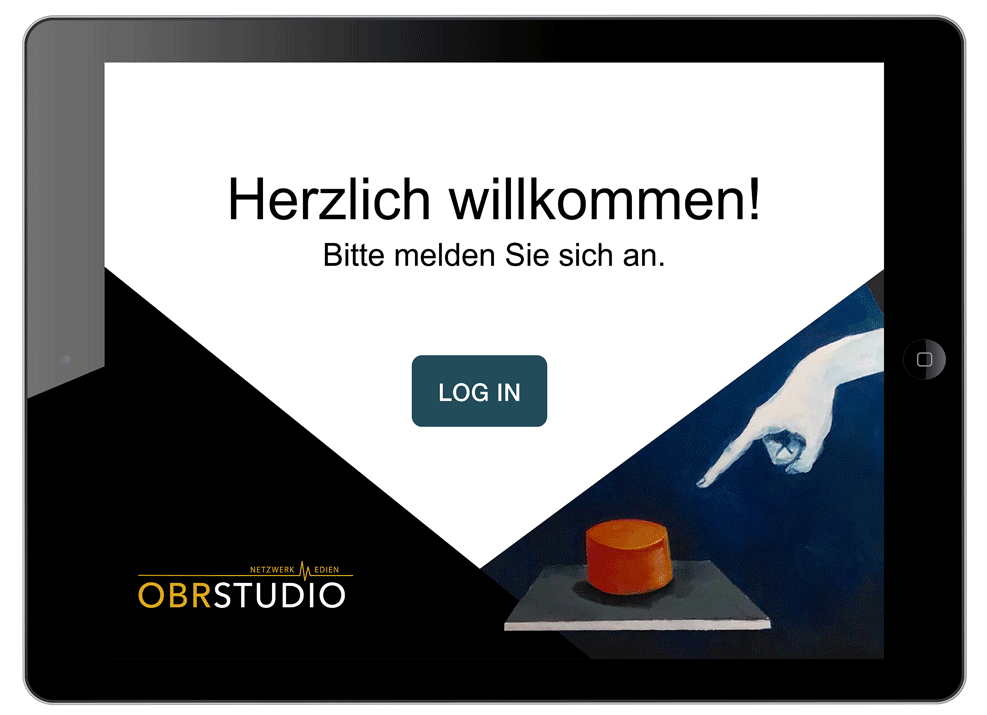
What form do I get the recorded material?
You can download your recordings here. This link will be sent to you per mail.
What should I consider in advance?
When you prepare a presentation, make sure that it has a 16:9 aspect ratio as much as possible. Otherwise black bars can be seen to the right and left of the picture.
 Likewise no Uni-Logo is necessary within the presentation, because it is already exists in the overall layout and otherwise duplicate each other.
Likewise no Uni-Logo is necessary within the presentation, because it is already exists in the overall layout and otherwise duplicate each other.
Don't wear green clothes, because against a green background. is taken up. The green background is digitally punched out and (you have the choice between a neutral background and a faculty-specific one). Any green Clothing would also be removed and you would appear transparent at the point.
When taking the picture, you should as soon as possible directly into the camera below of the control screen to address the viewer directly. I can't. It's best to test how far you can go before recording. in front of the camera.
For didactic advice, please contact our project partners at ZHD in advance

How can I book the OBRS?
Employees of the university can book the studio via our booking system booking.
What do I need to bring for the recording?
That depends a little on what you want to do. You can do a your own laptop or tablet together with your presentation on the there is a presentation or you are using the PC on the spot and bring the desired material with you on a USB storage device. If you have no presentation and only an interview or a lecture you don't need to bring anything else with you;
How long should the videos be?
We recommend to keep the videos short (approx. 5min) and always only to record individual topic sheets. OBRS does not understand itself as a alternative to the lecture recording, but rather as an addition for the presentation of individual facts
Must I bring an adapter to connect my PC or tablet?
It is generally advisable to bring your own adapters if they are available.
On-site connection is via HDMI. So if your laptop has a HDMI output, do not need an adapter. The common adapters (VGA to HDMI, Display Port to HDMI, MiniDisplayPort to HDMI, etc.) we have on site and you can book it at the same time under "Accessories". If you are unsure which adapter you need, contact us at I'd be happy to do it beforehand.
How to integrate the presentation into the image?
You can see the result in the same way as a news show. to introduce. I.e. the person giving the presentation is next to a screen to see. The screen displays the PC content
Must it be a presentation or can I also show other content?
The signal output from the connected device is recorded. Each after system setting, the primary image is duplicated or the Screen extended.
What software is installed on the local PC?
The stationary PC is based on a Windows operating system. There are the MS-Office package, several PDF-viewers, the VLC-player and several Browser installed. If you want to use special software, please do not hesitate to contact us
Use a drawing tablet with a pen to control the PC. Herewith it is possible for you to annotate presentations by hand;
Is the studio barrier-free?
Yes, you're coming into the studio in a wheelchair. For the recording of wheelchair users*, we still have to change the camera a little bit . . .and I'd like to do the same for you. When making your reservation, please briefly inform us in the "Reservation description" field if you want to be recorded in a wheelchair.
The following video will also give you an overview of how the OBRS works:
OBRS was conceived and realized by Netzwerk Medien in cooperation with RRZK and ZHD as part of a project to improve digital teaching.